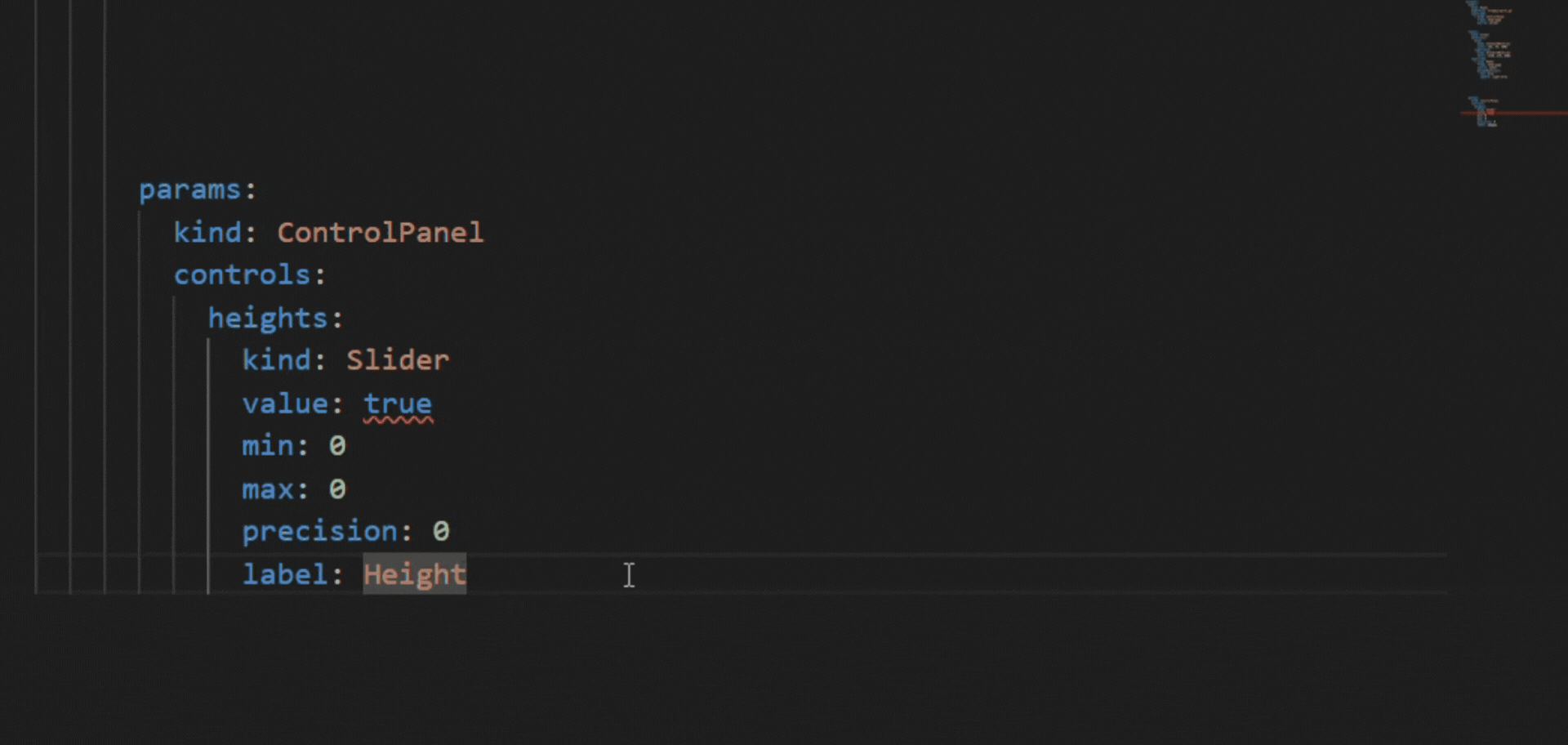VSCode tips
Tips on how to use the auto-complete for the Packhunt Workbench in VS Code.
Introduction
After setting up the Packhunt schemas, you can start using the auto-complete and get tips for guidance and easier configuration.
Auto-complete
- Hit Ctrl+Space to add the list of necessary items.

Configuration hints
- Hover over items in VS Code to:
- View the item descriptions.
- Read more about the item functions.
- Hover over red wavy lines to see the errors.