Step 3: Log in to Packhunt
A tutorial on how to log in to your Packhunt account.
Introduction
In order to be able to upload your files to Packhunt, you need to log in with the CLI.
Prerequisites
Before you start make sure:
- You have a Packhunt account.
- You set up the Packhunt schema for auto-complete.
- You installed the Packhunt CLI successfully.
If you don’t have an account yet, you can sign up at https://app.packhunt.io/sign-up.
1. Go to your profile
- Go to your Packhunt profile and generate your API key.
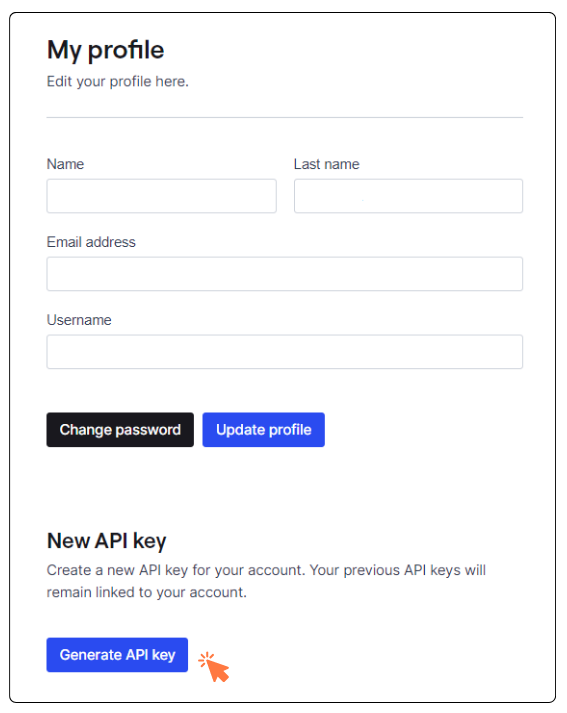
- Copy your API key by using Ctrl-C.
2. Log in
- In the VSCode terminal, execute
ph login - When asked, select
I have an API keyand hit return.
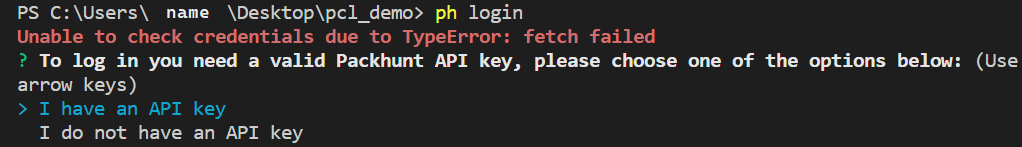
- When requested, paste your copied API key by right-clicking in the terminal.
- You should see the text:
Successfully logged in ...
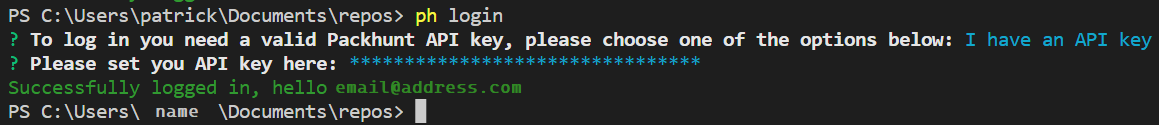
3. Verify log in
To check if you are logged in successfully:
- Type
ph whoamiin the terminal. - Run the command.
- It should return
Currently logged in as: ...followed by your email address.
💡 If you are getting the “Unable to login with the API key.” message, make sure your firewall isn’t blocking our APIs.
The following URLs may need to be safelisted.
- To download the CLI: packhunt-cli.s3.eu-west-1.amazonaws.com
- To access schemas: packhunt.io-schemas.s3-eu-west-1.amazonaws.com
- Our API: api.packhunt.io
- Our app: app.packhunt.io