Step 1: Installing the Packhunt plugin for Rhino Grasshopper
A tutorial on how to install the Packhunt plugin for Rhino Grasshopper.
Introduction
To get the full capabilities of the Packhunt Studio, you need our Packhunt plugin for Rhino Grasshopper. Follow these steps to install it.
Prerequisites
Before you start, make sure:
- You have a Packhunt account.
- You have a valid Rhino 7 license.
- You have a basic understanding of Rhino Grasshopper.
If you don’t have an account yet, you can sign up at https://app.packhunt.io/sign-up.
1. Install the Packhunt plugin
You can install the Packhunt plugin directly in Rhino with these steps:
- Open Rhino.
- Type “PackageManager” in the command line and click enter.
- In the Rhino Package Manager search for “Packhunt”.
- Click to install the Packhunt plugin.
- Restart Rhino.
If you’re using an old Packhunt plugin (e.g. if installed before October 2022), then please first remove the old plugin and then follow the instructions above.
2. Verify installation
To verify that the installation was completed successfully follow these steps.
- Open Rhino Grasshopper.
- You should see a “Packhunt” tab with components in it.
- Find the Packhunt “Input” component and paste it into the canvas if you connect a number or string to the “Input” component it should turn pink and return the value.
It should look something like this:
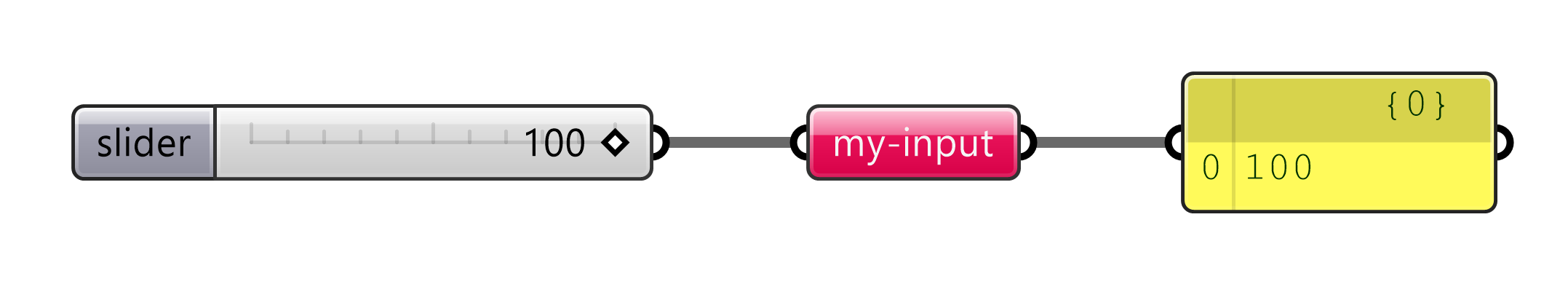
Next Steps
Create your first project on Packhunt by following the Create a project guide.