Meshes
Rhino/Grasshopper Meshes
Overview
Meshes are a basic primitive object type in Rhino/Grasshopper.
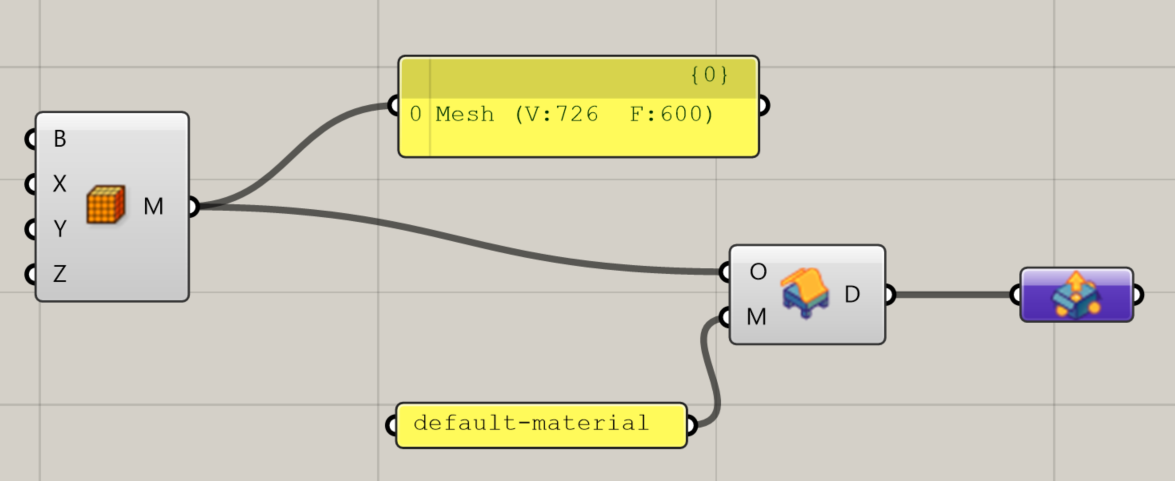
Meshes can be created using any of the Rhino/Grasshopper mesh modelling tools:
Meshes can have either triangular (3-sided) or quadrilateral (4-sided) faces.
- To show the mesh edges in Rhino/Grasshopper, you can use the Mesh Edges component.
- To verify whether a mesh has triangular or quadrilateral faces, you can use the Deconstruct Mesh component.
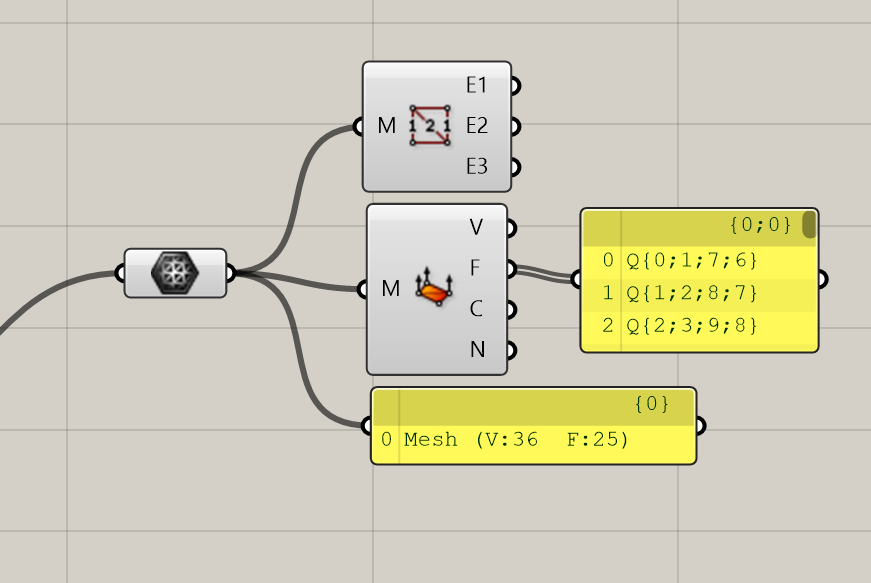
💡 The finer the mesh, the smoother the surface, but also the slower the model.
Below is an example of a surface being converted into low and high-resolution quad meshes in Rhino/Grasshopper:
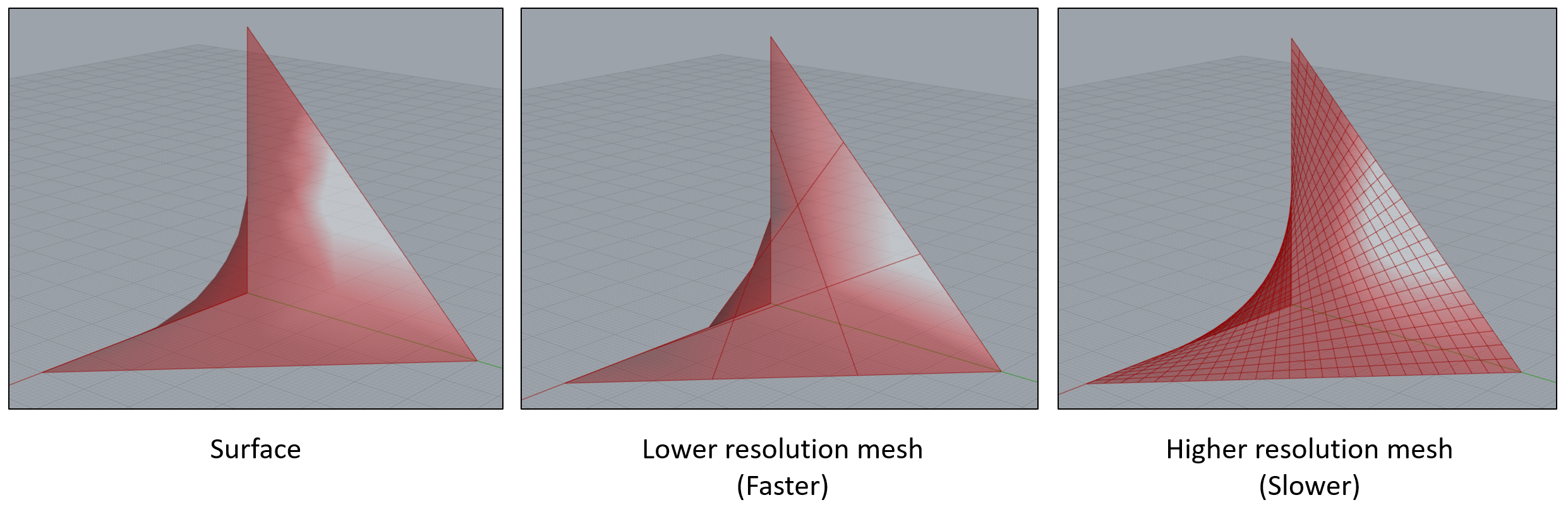
The meshes were generated using the following Rhino/Grasshopper definition:
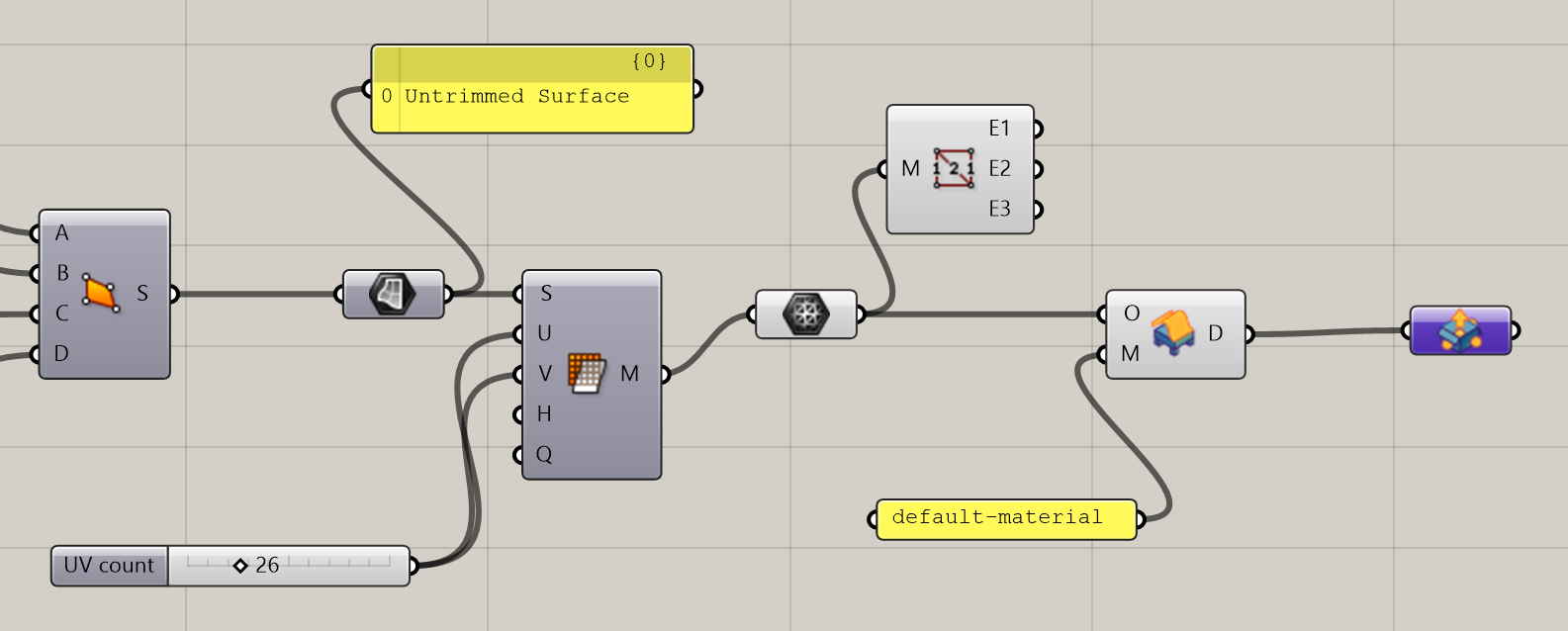
Download double-curved-mesh.gh .