Packhunt Grasshopper components
The components in our Rhino Grasshopper plugin are listed below.
Display components
Angular dimension creates an angular annotation on an arc.
Arrow creates an arrow with a text annotation.
Colour legend creates a legend that can be displayed on Packhunt.
Line dimension creates a distance annotation along a line.
Text tag creates a text tag.
Assign material assigns a material to an object for displaying the object in the Packhunt viewer. Objects without assigned material can’t be displayed.
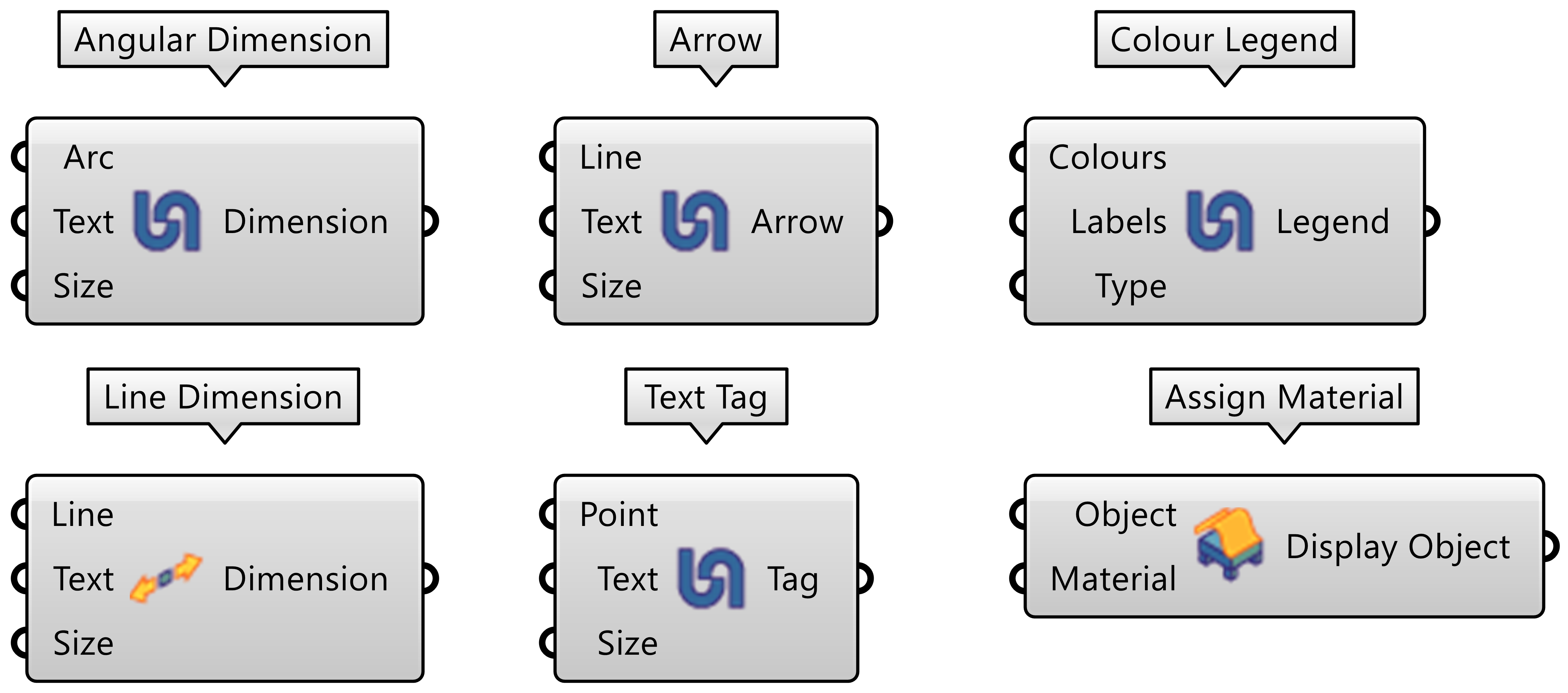
JSON components
Build JSON list builds a JSON list from a list.
Item from JSON gets an item from a JSON object.
Item from JSON with default gets an item from a JSON object. If the key does not exist, the set default value is returned.
Item into JSON appends an item to a new or existing JSON object.
JSON from text creates a JSON object from text.
Unpack JSON list unpacks a JSON list so that it can be used as a normal list.
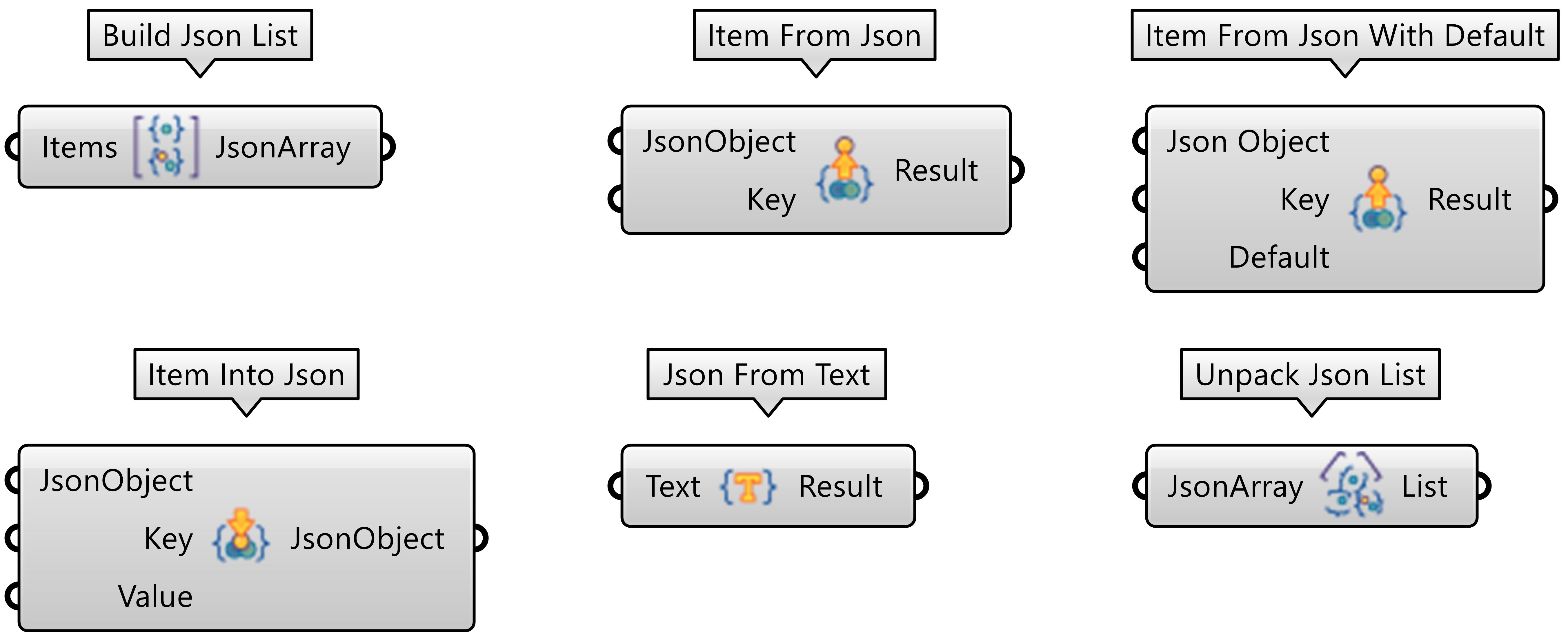
Params components
Input sends end-user input data from the project to the Grasshopper model.
Data output defines the output of the model. When the model solves, the value stored in that component can be retrieved and used in the project.
Text output defines the text output of the model. When the model solves, the text stored in that component can be retrieved and used in the project.
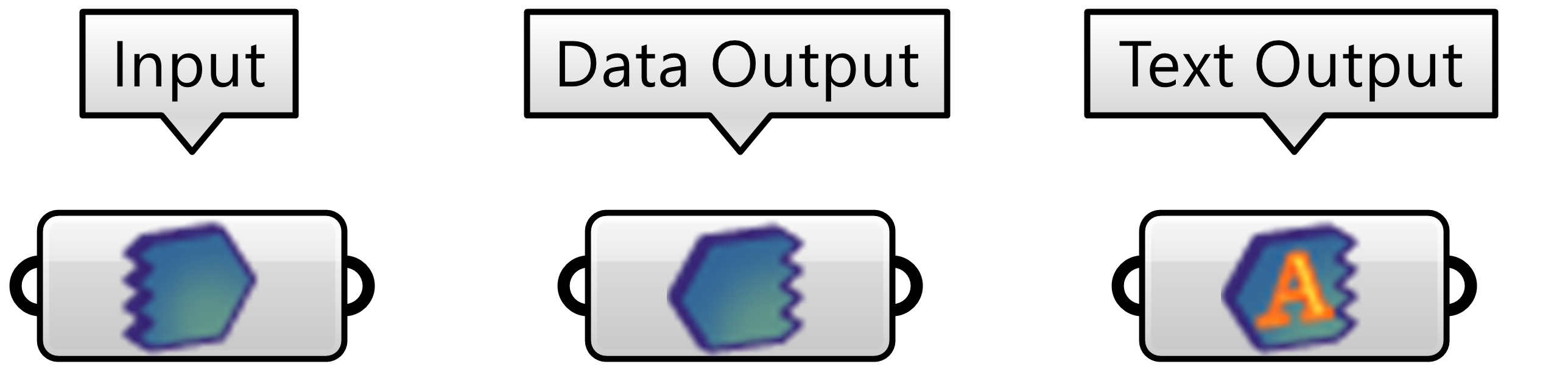
File components
Create file creates a new local Packhunt file from a text blob using a provided encoding.
Create asset creates a new Packhunt asset in the cloud from a Packhunt file.
Download asset downloads a Packhunt asset from the cloud to a local file path.

💡 For plugin installation instructions, see the guide for installing the Packhunt plugin.