Project
Allows studio users to edit and deploy a solution.
Description
A project is an entity that can be edited, shared and deployed as a solution.
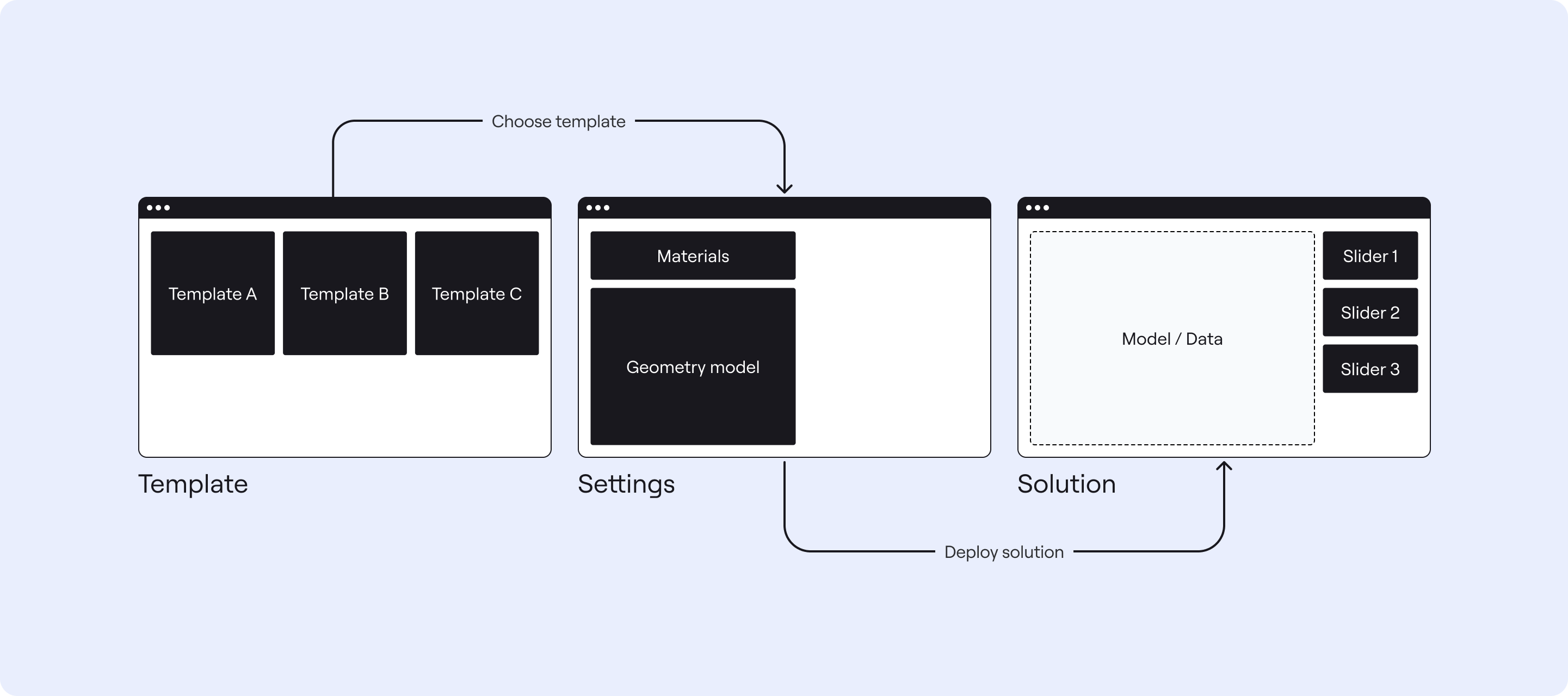
Interacting with projects
If you created a project, then you can:
- View projects - see the project in your project list and open the solution in your browser.
- Edit projects - change your project settings and re-upload your Rhino Grasshopper model.
- Hide projects - organise your project list by moving projects to the hidden projects tab. The project will be hidden/unhidden for every user with whom the project is shared.
- Share projects - allow other users in your organisation to view the project and open the solution. (see how to share your project for support.)
If a project was shared with you, then you can:
- View projects - see the project in your project list and open the solution in your browser.
Custom projects
Custom projects contain advanced features and were created by Packhunt staff or users who followed the Packhunt Academy. If your project requires advanced features please contact us at info@packhunt.io. We look forward to hearing from you!