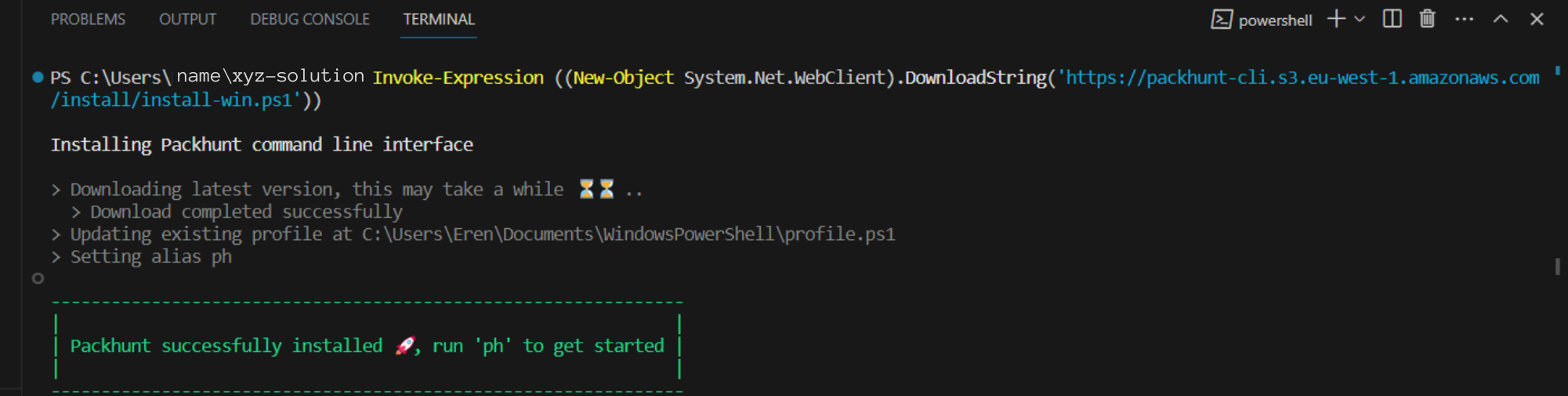Update CLI
A tutorial on how to update the Packhunt CLI (optional).
Introduction
If you aren’t using the latest version of the Packhunt CLI, you might get error messages. To update the CLI follow the steps below.
Prerequisites
- Make sure that you have completed the prerequisites.
Update the CLI
-
On Windows run Powershell as administrator. Execute the command to install the CLI:
Invoke-Expression ((New-Object System.Net.WebClient).DownloadString('https://packhunt-cli.s3.eu-west-1.amazonaws.com/install/install-win.ps1')) -
On MacOS, in the VScode terminal, execute the command to install or update the CLI:
/bin/bash -c "$(curl -fsSL https://packhunt-cli.s3.eu-west-1.amazonaws.com/install/install-mac.sh)" -
On Linux, in the VScode terminal, execute the command to install or update the CLI. :
/bin/bash -c "$(curl -fsSL https://packhunt-cli.s3.eu-west-1.amazonaws.com/install/install-linux.sh)" -
Make sure you see the message:”
Packhunt successfully installed 🚀, run 'ph' to get started. This indicates that the CLI is now installed and ready for use.