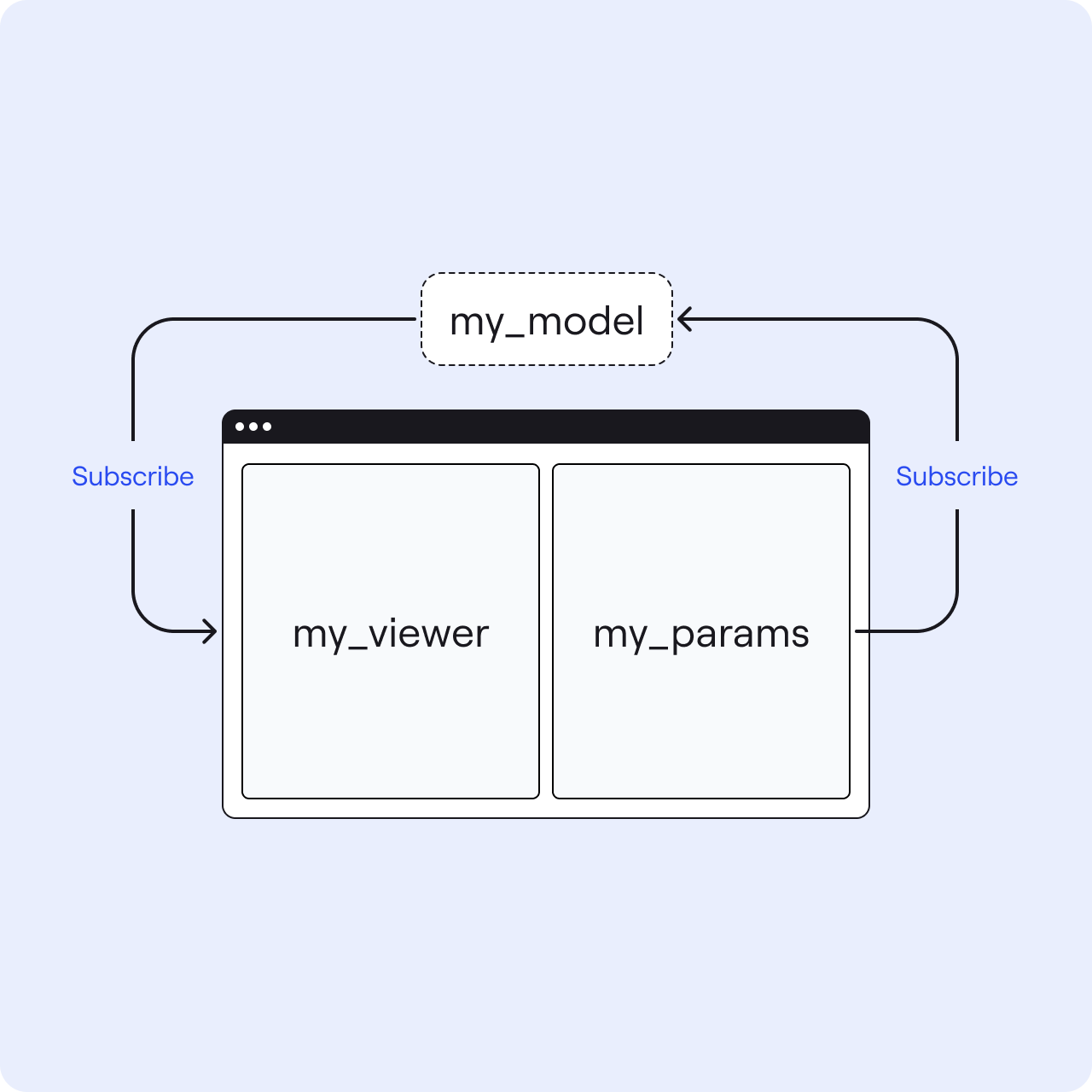Subscriptions
Explanation on using subscriptions.
Subscriptions allow blocks to communicate with each other; to send data or trigger a specific action.
Blocks can subscribe to other blocks. Each subscription specifies which block is being listened to and what action should be taken. Sometimes additional properties can be defined for more specific tasks.
When configuring a subscription,
-
Place the subscription in the block that’s listening or receiving data.
-
Specify which block is being listened to. This is done by specifying three properties:
kind: The kind of block being subscribed to.frame: The name of the frame that contains the target.source: The name of the block in the contents of that frame.
Depending on the subscription, there can be additional properties that define the nature of the interaction. See the subscription docs for the relevant block.
In the example below,
- The viewer subscribes to the model to get the geometry to display. Materials can be assigned to the incoming geometry here.
- The model subscribes to the control panel to get the inputs.