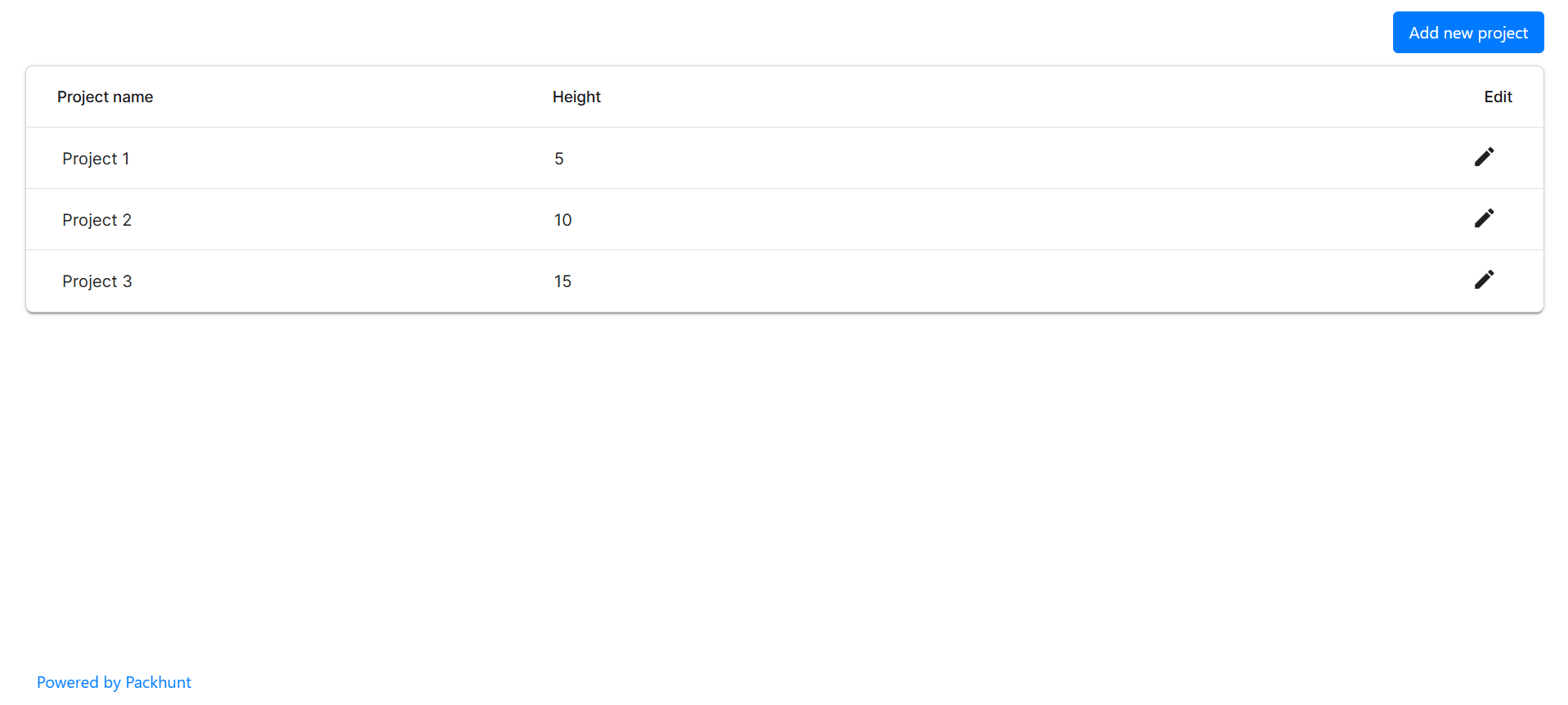Table overview example
In this example, we create the configuration for a project overview table, shown in the diagram below. It consists of:
- a root frame with EntityDataStore
- a project overview frame with EntityTable
- a project configuration frame with a Model, Viewer and ControlPanel
The example demonstrates the use of the EntityDataStore and EntityTable.
In your solution folder:
- Place the example Grasshopper definition in your solutions folder.
- Create a file
solution.yamlfile with the project overview example solution file content.
Deploy using the cli: ph deploy solution -o <org-slug> <solution-name>
The solution should look like the image below.